Instagram occasionally updates its user interface and features to improve the user experience. With the latest update since Saturday, Instagram users are facing frustrations with the inability to share posts to their Stories on the app. The latest bug is preventing users from sharing or reposting stories after this latest “update”. Influencers can’t boost their page anymore because of the missing feature. So freaking annoying!!!
Needn’t worry about Instagram removing the feature “Add to Story” completely. It has just moved the button
Since Saturday, users have been complaining about Instagram not giving the option to post posts on their stories. As soon as one hits the share button, the “add to story” option doesn’t show up.
The ability to share posts to Instagram Stories still exists and the feature has only been moved, it’s good to know that it remains available to users.
The process for adding a post to your Instagram Story has changed slightly. You are no longer needed to tap the paper airplane icon and select the “Add post to your Story” option.
Did Instagram change the location of the “Share to Story” button or something? A lot of people are having issues with it. Many even deleted and reinstalled the app!
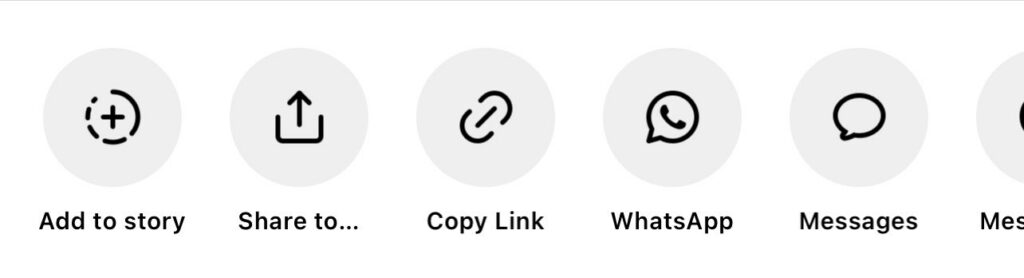
Instagram has moved the “add to story” button to the bottom tray which might have skipped your eyes. Earlier it was the changing of dates under photos to weeks and now the ‘add to story’ button is at the bottom instead of its usual top position. The placement has changed from top to bottom.
However, it’s important to note that social media platforms often introduce updates and changes to their features, which can sometimes result in temporary or permanent adjustments to certain functionalities. It’s possible that Instagram has made modifications to the way users can share posts to their Stories since my last update.
To get the most accurate and up-to-date information, I recommend checking Instagram’s official website, blog, or social media accounts for any announcements or release notes regarding changes to their features. You can also explore online forums or community groups dedicated to Instagram to see if other users have shared similar concerns or found workarounds for the issue.

