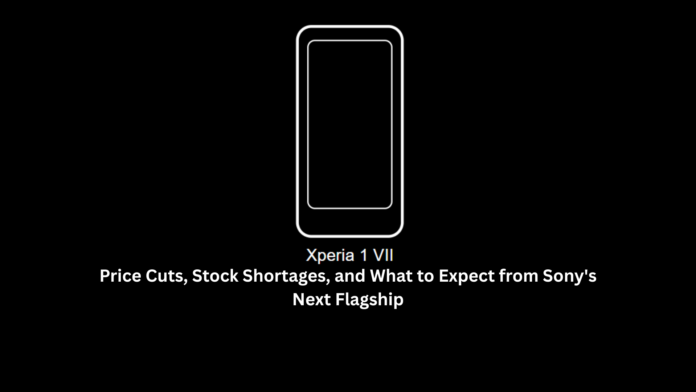Battery life has long been a critical concern for smartphone users, and it’s often the deciding factor in app retention and user satisfaction. Recognizing this, Google has introduced a powerful set of tools aimed at helping Android developers tackle one of the most persistent performance issues: excessive battery consumption. The newly launched indicators for excessive battery consumption are part of Google’s broader initiative to enhance energy efficiency across the Android ecosystem.
This move isn’t just a technical upgrade; it’s a strategic step toward improving the overall mobile experience. Android Developers now have direct access to detailed, real-time insights into how their apps impact device battery life, enabling them to proactively address inefficiencies and optimize performance.
Why Excessive Battery Consumption Is a Growing Concern
As smartphones become more powerful and apps more complex, the demand on system resources has increased significantly. Apps that run in the background, perform frequent updates, or use high-power components like GPS and network radios can quickly drain a device’s battery. Users often uninstall such apps, citing poor battery performance as the reason.
Excessive battery consumption doesn’t just inconvenience users; it can damage a developer’s reputation and lead to negative reviews and lower app store rankings. With these new indicators, Android Developers are now better equipped to detect, diagnose, and mitigate power-hungry behaviors.
Inside the New Indicators: What Developers Can Expect
The newly introduced battery usage indicators are embedded within the Android development environment, specifically through tools like Android Studio and system-level diagnostic frameworks. These indicators analyze app behavior in real time and provide android developers with clear signals when an app is consuming more power than expected.
Key metrics monitored include:
- Wake locks: Apps that keep the CPU running when the device should be sleeping.
- Background services: Processes that continue running even when the app is not in active use.
- Alarm triggers: Frequent or unnecessary alarms that wake the device.
- Location services usage: Overuse of GPS or continuous location tracking.
- Network activity: High-frequency data transfers or sync operations.
The system flags any anomalies and offers optimization tips, allowing developers to make adjustments without waiting for user complaints or post-release monitoring.
Integrated in Android Studio: Real-Time Insights for Android Developers
These new indicators are integrated into Android Studio’s profiler and inspection tools. Android developers can now:
- Monitor battery usage during development and debugging.
- Identify specific lines of code or functions causing excessive power drain.
- Use timeline-based analysis to correlate battery usage with app activity.
- Receive automatic alerts when battery usage surpasses system-defined thresholds.
The tools support both on-device testing and emulator-based debugging, making it easier to catch issues early in the development cycle.
Alignment with Android 14’s Power Management Enhancements
Google’s initiative aligns with recent updates in Android 14, which introduces stricter controls over foreground services and background task execution. Android 14 also includes:
- Optimized JobScheduler: Reduces the frequency of background job execution.
- Stricter foreground service rules: Limits services that can run in the foreground.
- Improved Doze and App Standby modes: Extend device sleep periods and reduce background activity.
Together with the new indicators, these updates form a robust framework to ensure apps remain efficient and battery-friendly.
The Role of Play Console in Battery Performance Evaluation
Google is also expanding the capabilities of the Google Play Console to include more battery-related performance metrics. Developers will be able to:
- View historical battery consumption data.
- Analyze how their app compares to similar apps in terms of power usage.
- Track changes in battery performance across different app versions.
This data-driven approach encourages developers to prioritize power efficiency alongside functionality.
Benefits for Developers and End Users
The introduction of these advanced indicators is a win-win for both android developers and users. For android developers:
- Reduced negative reviews due to power issues.
- Better app retention and higher ratings.
- Compliance with Google Play’s quality standards.
- Reduced need for external battery profiling tools.
For users:
- Longer battery life.
- Fewer device overheating incidents.
- More trust in app performance and reliability.
How to Get Started with the New Tools
Developers interested in leveraging these indicators can follow these steps:
- Update to the latest version of Android Studio to ensure compatibility.
- Enable battery usage profiling in the Profiler tab.
- Run real-world usage scenarios on emulators or test devices.
- Review battery usage reports and flagged events.
- Implement recommendations and monitor improvements.
Google also provides extensive documentation and best practices to help android developers understand and use the indicators effectively.
Looking Ahead: What This Means for the Future of App Development
As the Android ecosystem continues to evolve, user experience and resource efficiency are becoming central to app development. These indicators for excessive battery consumption are just one part of a larger vision where performance, usability, and sustainability go hand-in-hand.
In the future, we can expect even more granular diagnostic tools, automated optimizations, and machine learning-driven profiling to make app development more efficient and user-friendly.
Conclusion: A New Era of Battery-Efficient Android Apps
Google’s launch of battery usage indicators marks a significant milestone in mobile development. By giving android developers the power to identify and eliminate excessive battery drain, Android apps can now be built with a sharper focus on energy efficiency and user satisfaction.
For developers, embracing these tools is not just about compliance; it’s about creating better, smarter apps that users can trust. And for users, it means longer-lasting devices and a smoother mobile experience—a true win for everyone in the Android ecosystem.