OnePlus started rolling out stable Android 11-based OxygenOS 11 to its eligible devices in late 2020. Models including OnePlus 8T, OnePlus 8, and 8 Pro are the ones to receive a complete rollout. On the other hand, OxygenOS 11 beta update has been pushed to OnePlus Nord, OnePlus 7T and 7T Pro, OnePlus 7 and 7 Pro. There are a couple of more that are expecting to receive the Android 11 update in H1, 2021. They include OnePlus Nord N10/N100 and OnePlus 6 and 6T.
Due to a number of critical issues cropping up in the OnePlus 8T, OnePlus 8, and 8 Pro, an OxygenOS 11 update to the next set of models got pushed further. The OEM has rolled out fixes in subsequent patches. However, some pertinent issues are refusing to die.
OnePlus 8 series users were bugged by “System UI isn’t responding” and “apps not responding”, excessive battery drain issues and they still haunt them.
OnePlus had acknowledged the issue in November 2020 and possibly release a fix soon enough. However even after 3 months, the issue continues to haunt the users.
We would like to inform you that the issue is taken care by the developer and the issue will be fixed in the upcoming OTA updates.
Regards,
Prashanth.
The only comforting factor for the OnePlus 8 series users is that they are not alone in the stubborn system lag. The issue of “System UI isn’t responding” is no longer exclusive. OnePlus Nord and OnePlus 7 series are also reporting non-responsiveness/UI lags on their OxygenOS 11 Beta-running devices.
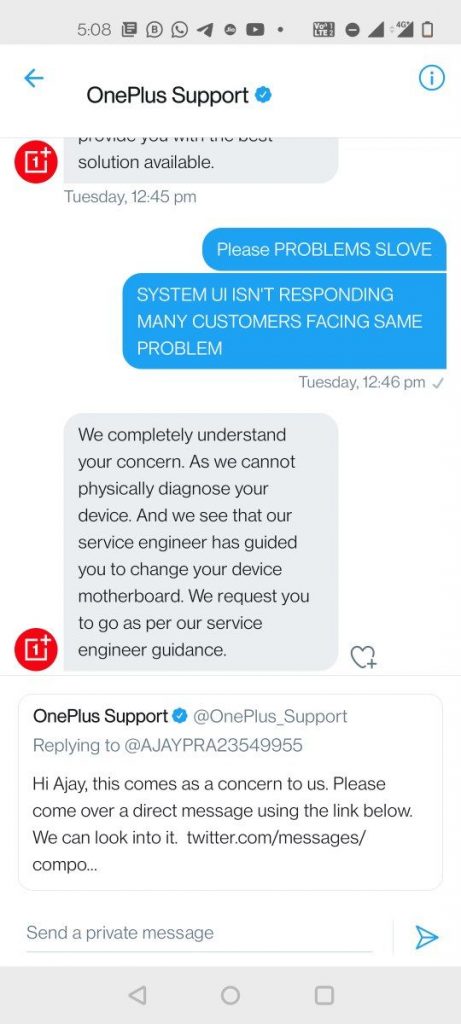
Surprisingly OnePlus 8T user when contacted the Support was suggested to get the motherboard replaced. However, this workaround is certainly not acceptable in premium series smartphones.
Users in the meantime have tried basic tricks to have some respite from “System UI isn’t responding” bug.
Wiping cached on recovery, cache, system reset, roll back to Android 10 (Oxygen 10), and clearing background apps periodically. There is one such temporary trick, disable RAM Boost in system options/settings which has worked.
We will keep you updated as and when we get any information on the issue of “System UI isn’t responding”. In the meantime, you can share how you find a temporary fix to it!

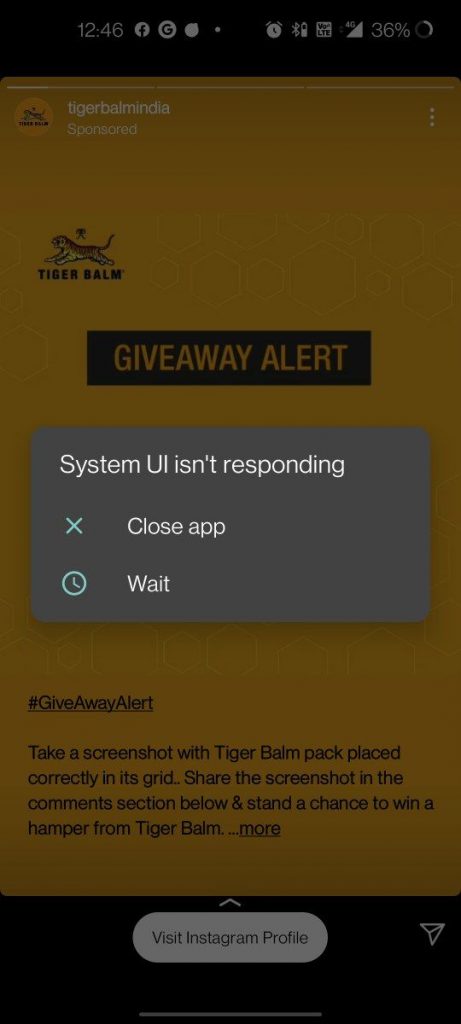
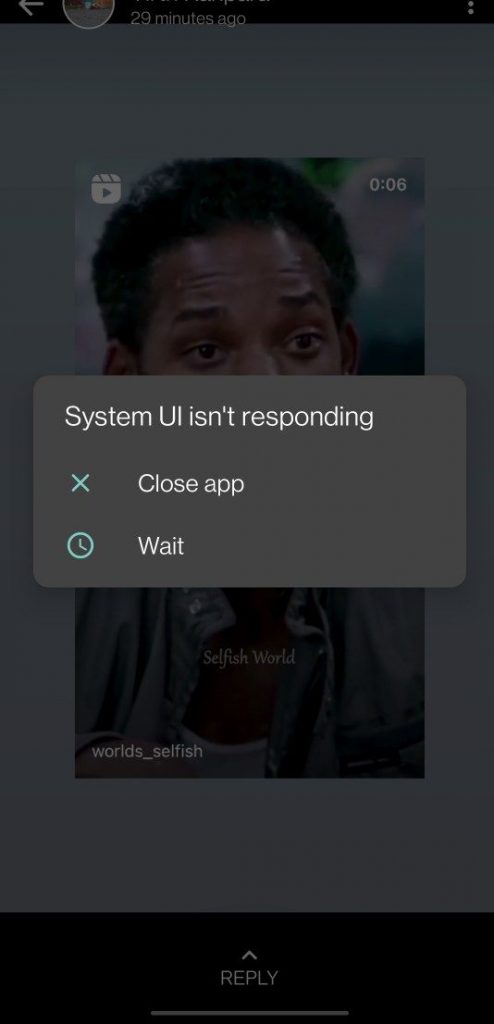
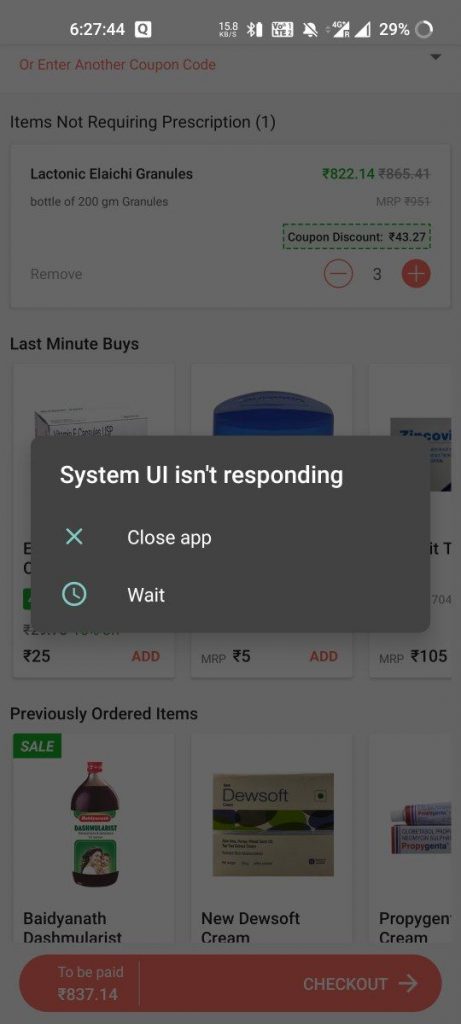

I’m having the same issue with my OnePlus 8. The system UI isn’t responding at all and I’m having to force close apps to get it to work again. This is really frustrating.